Making eLearning accessible—with technology and pedagogy
Let’s talk about making eLearning accessible to everyone. Thankfully, it is a request we often receive or an action we routinely recommend when it is not. Sometimes such a request comes without the necessary appreciation of what making eLearning accessible means for learning design, or the project itself.
Before beginning any custom eLearning project, eLearning designers need to clarify with you what level of accessibility you require for the intended learning cohort. The answer will have a significant impact on the nature of what content we can develop, will influence the interaction types to be used, and may even determine the choice of an authoring tool for content development.
Generally speaking, the higher the level of accessibility you aim to achieve, the more considerate we need to be about the interactive functionalities, i.e. what we will be able to use in your custom eLearning piece.
Audience, content, and context matter for accessibility
In determining the ‘right’ level of accessibility, the critical factors to consider are:
- Your learner audience
- Specific project requirements, and
- Your overall organisational compliance context.
This exercise requires you, and later the learning designer, to put themselves in someone else’s shoes and to evaluate the learning piece from different ability angles. Rod, Liberate’s Managing Director, recalls an example when we were engaged in creating a suite of custom eLearning modules to help medical diagnoses, which required learners to identify the severity of different types of wounds, such as pressure ulcers:
“I was in the process of writing the alt tags (which are the narrated words associated with an image that is read by a screen reader), and I realised that the audience needs to have relatively sharp eyesight in order to visually identify the wound, infections, colouring and inflammation of the skin, degree of healing and more. It made me wonder—does this course need to cater for accessibility using screen readers given the audience obviously needs to be sighted?”
Can you use Web Accessibility design techniques?
“Do you use web accessibility techniques?” is another question we often get asked, understandably, as the web accessibility guidelines underpin eLearning accessibility.
In reality, designing for web accessibility is different from designing for eLearning accessibility because the purpose/user experience of a website is to make information as accessible as possible for every user. In contrast, for a learner, it is not just a matter of making the information accessible; it’s crucial to provide the ‘learning experience’ as an equally meaningful endeavour for all learners. Therefore, we cannot just rely on technology, or on ticking WCAG guideline checklists alone to achieve this.
Designing for an ‘equal learning experience’ often needs to go beyond the notion of allowing learners to access the same piece of learning via an assistive technology or through a different mode.
The role of the eLearning designer
Our eLearning designers will always be upfront with our clients about what can and what cannot be done for certain levels of accessibility. If we get asked: “Let’s attach a transcript, so the video is accessible now”, well, that’s not good enough in many instances. Take, for example, a branching scenario with different decision-making points for the learner. That kind of learning experience cannot be replicated in a long-form transcript for the learner to read through, for the experience isn’t an equal learning experience.
Take another example, where you present a complex pie chart or diagram and expect someone to learn by having a screen reader read the chart or diagram from the top left to bottom right. Can you imagine how difficult it would be to identify the relation between the X and Y axis while listening to it in a linear order? A case like this would not be a meaningful learning experience.
For the reasons above, in navigating accessibility considerations, competent eLearning designers will work with you and rely on their vast experience in finding the sweet spot between
- using technical solutions (e.g. short/long descriptive alternatives, colour contrasting, keyboard tabbing, among others), and
- applying sound pedagogy practices (e.g. creation of learning activities that are equally meaningful and engaging for all users).
Authoring tools can help achieve your eLearning design goals
With the common adoption of authoring tools in the eLearning profession, eLearning designers may need to work with a range of authoring and testing tools that give the best flexibility when it comes to accessibility. It is good to be aware that some eLearning development platforms are more ‘technically’ suited to achieving higher WCAG levels than others. For example, our sister company App-eLearn.com offers the ability to accommodate for WCAG2.1 AA accessibility. Do you know what is possible with your in-house systems?
Understand how to test for accessibility
Many organisations request for their eLearning designers and developers to meet WCAG accessibility guidelines; however, it is essential that you know how to test your eLearning for its effectiveness. How can you determine whether accessibility is not only functionally achieved, but that the learning experience is equal, and the accessible alternatives are meaningful? It is critical that you are aware and well-informed so that you are signing off on quality learning solutions that provide everyone with a valuable learning experiences.
Would you like to learn more?
Would you like to explore more ways to make your learning accessible? Call the Liberate team and let’s start the conversation: Call Rod on 0413 082 712 or connect with him on LinkedIn.