Designing quality eLearning that works
Over the past few months, many people have had their first encounter with ‘learning online’, as opposed to attending face-to-face sessions. Social media feeds are full of mixed views around online learning, from both the people suddenly tasked to develop online content in short time frames and the learners on the receiving end.
The danger is that the extraordinary times we live in right now – and the necessary stop-gap learning measures – will shape the perceived quality of eLearning design overall. Therefore, we believe it is vital to take a step back and look at what constitutes quality, workplace-related eLearning – and what does not quite measure up.
Overall, designing relevant and engaging eLearning encompasses the disciplines of both the instructional designer (educational design) and the eLearning developer (technical UX and/or UI design). These disciplines need to complement each other for a learning piece to work well.
Establish context
Can you imagine a less inspiring learning experience than clicking ‘next’ to read through a series of regurgitated snippets of a new policy, with a multiple-choice quiz at the end to see what you have ‘remembered?’ We can’t, and yet, it is not uncommon; we have seen it a lot over the years. Unsurprisingly, ‘eLearning’ designed like this is of low value to the learners and to the organisations who invested time and resources to create it. We would not call this type of content ‘eLearning’; we would call it ‘information dissemination’, which has nothing to do with the actual art of facilitating the learning process.
For eLearning content to work well, it needs to tap into what people believe they want or why they need to learn something. Context goes a long way in that, together with intrinsic incentives – and extrinsic motivations – to make the learner think.
Effective quality eLearning content is more engaging and relevant when it:
- uses stories and authentic case studies that the learners can relate to because they use familiar workplace scenes, behaviours and tacit language
- includes typical workplace problems to discover and solve along the way
- progresses the learner from unconsciously incompetent to consciously competent through scaffolding and learner progression with feedback and practise points
- supports the practical application of new knowledge and skills in the workplace.
Create real engagement
In face-to-face learning, a facilitator can engage in direct, person-to-person, peer-to-peer, group discussions and activities, and share stories to energise the room. In contrast, content creation in eLearning needs to plan for these elements or simulate it in order to achieve the same effect.
Going back to the aforementioned policy learning content, let’s imagine an eLearning piece that invites the learner to witness two different interactive workplace scenarios, with relatable problems, different behaviours, and two or more different outcomes. In both situations, all involved claim they followed the policy, and yet, one or more scenario paths have directly resulted – or indirectly influenced – non-compliant behaviour and outcomes.
With this scenario approach, dependent on the desired learning outcome and cohort, you can spin off a range of activities that allow learners to discover:
- how to interpret right from wrong workplace behaviour in the context of the policy and organisation
- how to manage a situation like this from the viewpoint of different roles in the organisation
- how to lead self and others through any grey area situations
- how and where to access support tools when needed after the eLearning piece is complete.
Now that we have looked at how smart instructional design can influence the quality of an eLearning piece, let’s look at what we can do with the learning space itself: the learning interface.
Get the visuals, audio and interactivity right
‘An image is worth a thousand words’ is an often-quoted cliché, to which we would add …’if it is not just a visual object on the screen and if it is directly helping to tell your eLearning story.’
What do we mean by that?
A quality learning developer will be able to take the content and instructional design blueprint and create a learning experience interface with just the right balance.
In other words, it is not enough to place a stock image next to five lines of copy in a box to ‘make the screen look interesting’. A quality learning designer makes the learner wonder, imagine and think, building in smart and interactive feedback loops to signal learner progression along the way. They do it with an awareness of the entire bandwidth of audio-visual elements (colours, text, buttons, video, audio narration, animation), paying special attention to haptic and spacial design elements in the case of VR or supportive and assistance design elements in the case of accessibility.
The level of sophistication is, as with any other project, dependent on the context of the learning project, desired quality, its time or technical constraints, and available budget. And yet, a good learning designer will only use what is truly necessary. Instead of overloading the learner with input and interactions of the finger, not the mind, they will give a learner functionality choices to cater for individual preferences (e.g. selecting a persona, pathways, and choices such as switch audio/captions on or off).
“Workplace learning is finally moving away from facilitated one-way delivery and static learning.”
Functionality brings us to the third element that makes a significant difference to a learner’s experience with eLearning and, therefore, its potential to be remembered for the right reasons.
Using the right tools and learning platforms
We believe if you’re going to do something, do it well. In the eLearning industry, there is so much room for improvement in the way we can make our content meet the learner where they are, when they need it, in a way they prefer. That is the power of our 21st-century technology.
However, the current mindset around what eLearning technical limits are seems to be:
- teach on Zoom and upload videos and presentation files
- chunk policy into paragraphs with a supporting image
- paste text on the left of the screen and add a stock image on the right.
However, in our daily lives, ‘eLearning’ at micro-level happens everywhere, at our fingertips. For example, every time we ask Google ‘where is the next petrol station?’ because we just noticed the blinking symbol on our car dashboard. Where is that same intuitive level of information accessibility when, say, a retail client is about to buy a model C of brand A in a hardware store? What would happen if the retail assistant, upon hearing why the client opted for that model, could look up their user requirements on a smart device and recommend a better-suited alternative?
Take the eLearning plunge
Workplace learning is finally moving away from facilitated one-way delivery and static learning platforms with eLearning courses on a desktop, to a more organic learning ecosystem approach; however, for many organisations, this kind of ‘learning’ still sounds futuristic, expensive or complicated. We believe this is because many people in learning and development are unaware that the technology needed to create this kind of learning is already here – and is neither expensive nor difficult to use. Yes, this kind of quality eLearning takes more thought from a pedagogical point of view, but the potential to deliver effective outcomes is far greater, too.
This article was published in the Australian Institute of Training and Development’s Training and Development Magazine, September 2020.